
How to Use Tesla Superchargers Using Your Non-Tesla EV's NACS Adapter
The era of the North American Charging Standard (NACS) is here! While the Supercharger Network has become one of Tesla’s biggest competitive advantages in the EV sector over the years, the electric vehicle maker has decided to go for the greater good and accelerate sustainable transportation.
One of the things that truly made Tesla’s ownership experience superior to the competition was the Supercharger Network’s ease of use. Tesla owners simply need to park their car at a Supercharger stall and plug in the charging cable to their vehicles’ charging port.
And while Tesla’s NACS system for non-Tesla EVs does come with a few extra steps, the process of connecting your non-Tesla EV to a Supercharger is still very simple. Here then is a quick guide on how to use your non-Tesla NACS adapter at a Supercharger.
Step 1 - Find a Charger
Do take note that if you want to use Tesla Superchargers, you would need to download the Tesla Mobile App from the Apple App Store or the Google Play Store. Once you're done setting up a Tesla Account, find a NACS-compatible charger by inputting your destination. The Tesla App should show pertinent information about your selected Supercharger site.
Step 2 - Connect Your NACS Adapter
Don’t plug the NACS adapter to your car just yet! Instead, remove the Supercharger handle from the dock and attach your NACS adapter first.
Step 3 -Plug in and Charge
After attaching the NACS adapter to the Supercharger cable, it’s time to plug in your non-Tesla EV. Do take note that it may take about a minute for the charging session to begin.
The Tesla app shines a lot here, as you should be able to see the status of your non-Tesla EVs’ charging session in real-time.
Step 4 - View Your Charge Summary
When your non-Tesla EV is charged to your liking, you can end your charging session by tapping “Stop Charging” in the Tesla App.
Press the button on top of your NACS adapter to unlatch the cable and adapter from your car. Once the cable and NACS adapter are removed from your vehicle, use the switch below the charging cable to disconnect the NACS adapter from the Supercharger cable.
You can pay for your charging session using the Tesla app by adding a payment method to your Tesla Account. In a limited number of Supercharger sites, you can also pay directly using a major credit card or mobile payment service.
A Final Tip
Tesla Superchargers make up three out of four fast chargers in North America, so there’s a chance that you would be using your NACS adapter quite a lot. If you will be using Tesla Superchargers frequently, consider opting for a membership, as it would provide you with cheaper rates.
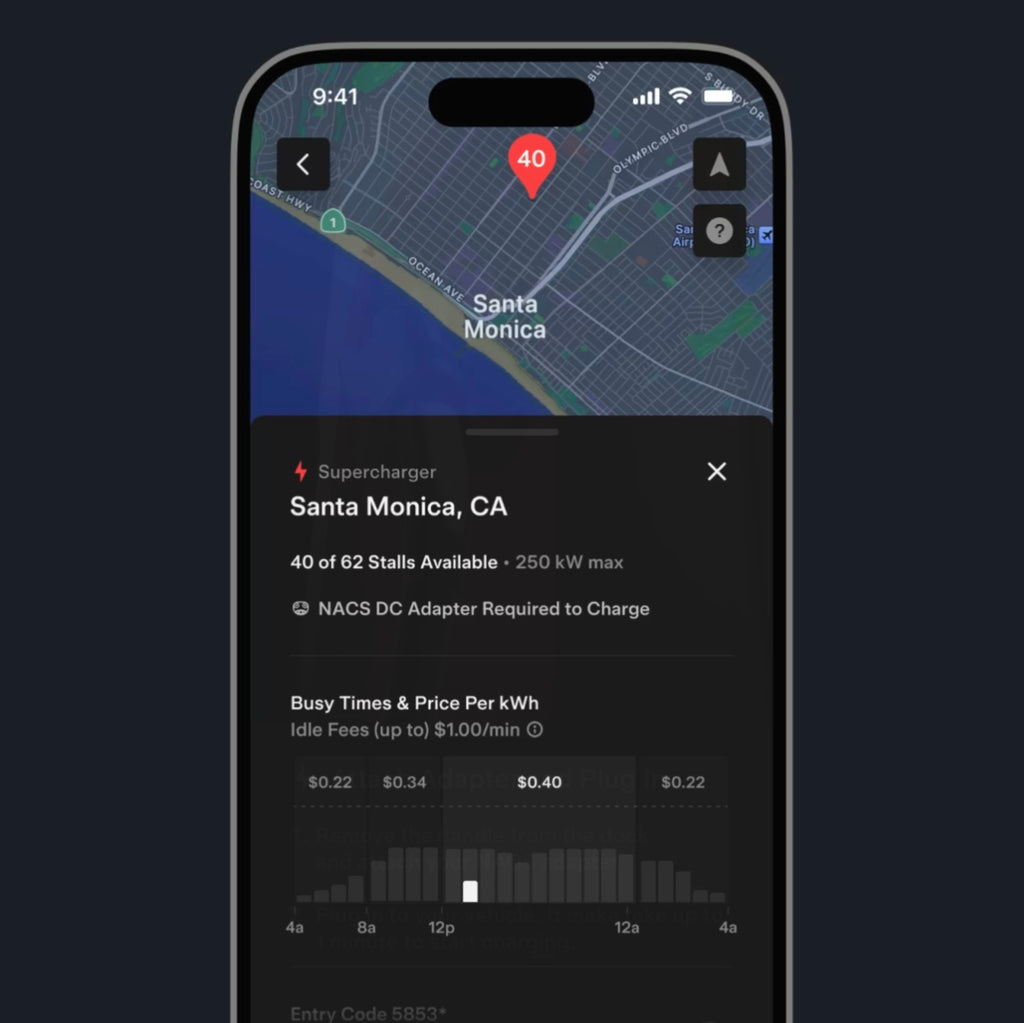
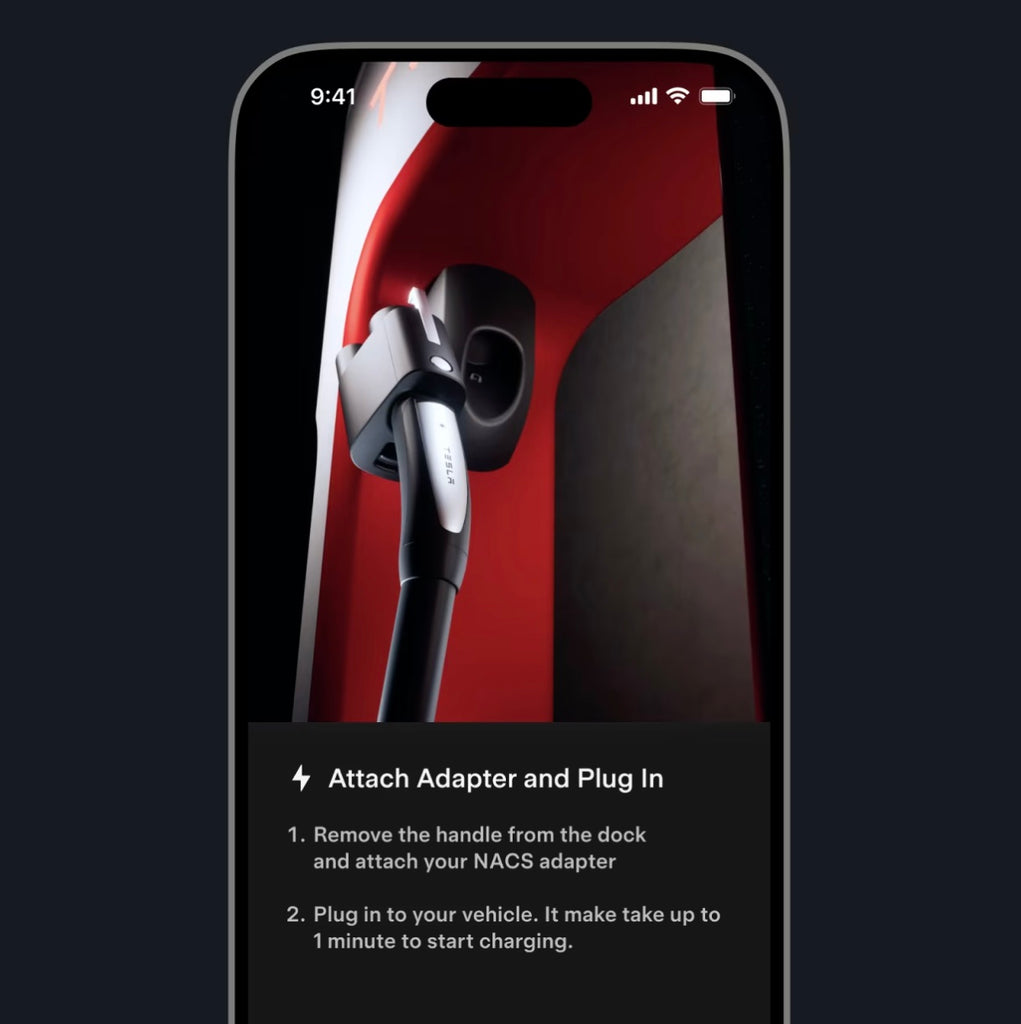

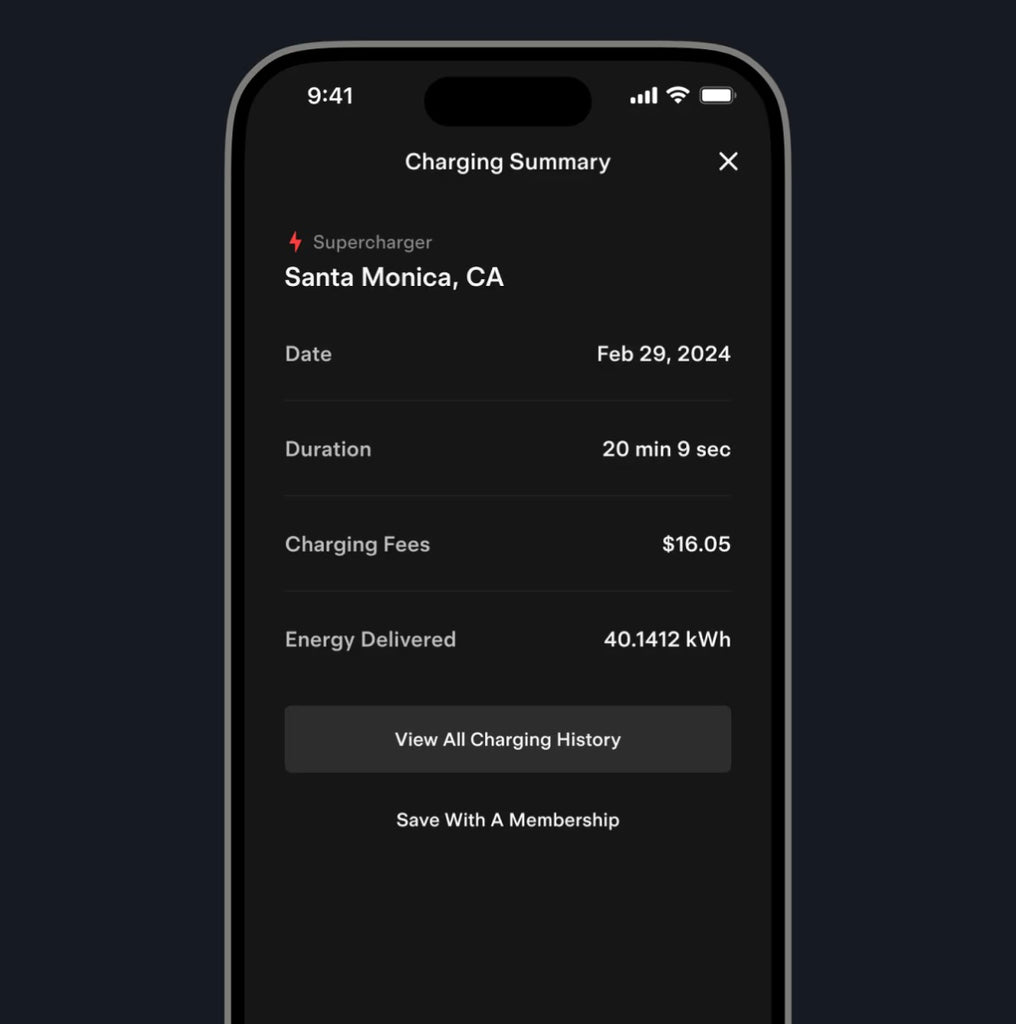
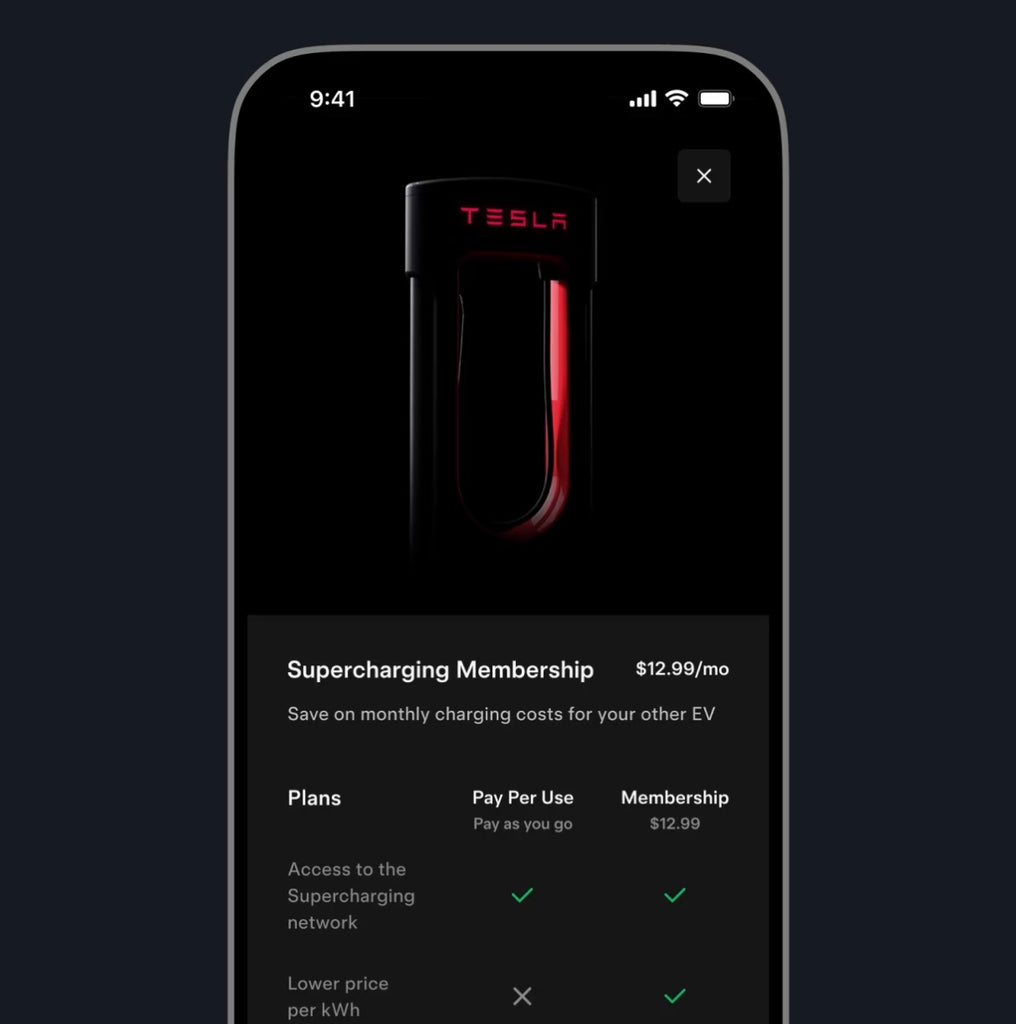


Leave a comment
This site is protected by hCaptcha and the hCaptcha Privacy Policy and Terms of Service apply.